The Official "How to Use the Generator" Post

What does the Generator do?
The Generator offers web designers the ability to convert any font into easy to use @font-face webfonts. Some of you find it so easy and intuitive that it requires no explanation. Others of you need a bit more detail on the hows and whys. This post should answer most of your questions. If it doesn't leave a comment and I'll make sure it gets answered here.
Which browsers can display webfonts?
| Browser | TrueType | WOFF | EOT | SVG | SVGZ |
|---|---|---|---|---|---|
| IE 5-8 | Yes | ||||
| IE 9 | Yes* | Yes | Yes | ||
| Firefox 3.5 | Yes | ||||
| Firefox 3.6 | Yes | Yes | |||
| Safari 3.1+ | Yes | Yes | Yes | ||
| Chrome 6 | Yes | Yes | Yes | Yes | |
| Opera 10 | Yes | Coming Soon | Yes | Yes | |
| iOS 1-4.1 | Yes | ||||
| iOS 4.2+ | Yes | Yes | Yes |
* Only TTF fonts that have the allow-embedding bit turned on.
What fonts can I upload?
You can upload any TrueType (.ttf) or OpenType (.otf) font as well as Windows Postscript files (.pfb).
Mac .dfont format is supported but because they can contain multiple fonts, the Generator will only use the first one it finds in the file.
You can use the old resource-fork style Mac fonts (both TrueType and Postscript) as well, if you individually convert them to either macbinary (.bin) or binhex (.hqx) first. To convert these, you must use a third-party utility. StuffIt Deluxe will convert to both formats. Or download the free command line tool for Mac OS X called Mac Binary Converter.
Note that some particular fonts are blacklisted. See below.
What settings should I use?
The Easy setting will generate files that let you support all modern browsers. We highly recommend you just leave it at Easy and enjoy the magic. If you are a power-user and need more control, then by all means use the Expert setting. This will let you take full control over the fonts with a myriad of options for selecting formats, subsetting, CSS and more.
The use of the Expert settings is fodder for another post.
What limits are there?
Here's what you can't do with the Generator:
- The Generator often cannot convert non-Latin fonts. Particularly CID-encoded ones.
- You cannot upload a font that is greater than 2 megabytes.
- You will not be able to convert fonts that are on our blacklist. More on that below.
Why am I getting an error that says my fonts can't be processed?
We have implemented a blacklist system for a couple of reasons.
- Several foundries have asked to be blacklisted. This includes H&FJ and Emigre.
- We do not allow you to reprocess exisiting webfonts. They sometimes crash the Generator. Always upload original fonts.
- Some individual fonts are known to crash the Generator so we blacklist these as well.
What is that config.txt file for?
If you do a lot of processing with the Generator, you can use it to speed up your workflow. Upload the file along with your fonts and your settings will be restored.
Comments
December 19, 2010 at 03:29 PM
December 20, 2010 at 09:40 AM
January 8, 2011 at 01:03 AM
January 8, 2011 at 08:33 AM
January 21, 2011 at 06:14 PM
After generating a kit I can't find it. Where can I take it from?
Thanks in advance.
January 24, 2011 at 07:17 AM
Anyway, thanks alot for your great service!
January 24, 2011 at 10:20 AM
February 3, 2011 at 03:57 PM
February 16, 2011 at 07:49 PM
March 9, 2011 at 12:04 PM
March 9, 2011 at 02:57 PM
March 11, 2011 at 10:38 AM
May 17, 2011 at 10:52 AM
Please help anyone, thanks.
May 21, 2011 at 12:39 PM
Thanks
May 25, 2011 at 05:39 AM
May 31, 2011 at 09:47 PM
I have been banging my head in the wall for the last wo days to find a solution to my problem. Maybe you have an idea. I am using the following font: http://www.dafont.com/andrew-script.font
I have generated all the necessary files and embedded them in my page. They work beautifully in every browser. Except ... IE7. In IE7 I get little squares instead of the the letters, and I can't get it to work with any of the expert settings either. In IE8 it works nicely.
Please give me a hint to what could I possibly try in the expert settings maybe to make this work.
Thank you so much for your help!
June 8, 2011 at 08:05 AM
And thank you very much for a great site, I use it a LOT.
June 8, 2011 at 08:17 AM
Did anyone have a problem with the page not loading after the fonts finished being converted. I didn't get an error or anything, and no fonts. I had to use the onlinefontconverter.com which was cool because it sent me an email when it was done converting.
I was wanting to use the expert tools here, because my font has a lot of glyphs I want to make sure I can use, and ones I don't need. Oh well maybe it will work tomorrow.
Thanks for this.
June 13, 2011 at 08:40 AM
June 13, 2011 at 02:20 PM
June 29, 2011 at 04:21 AM
July 7, 2011 at 03:55 PM
Submit a Comment
Comments are closed.
Font Squirrel relies on advertising in order to keep
bringing you great new free fonts and to keep making improvements to the web font generator.
If you are seeing this message, you probably have an ad blocker turned on. Please consider
disabling it to see content from our partners.
Alternatively, you can support Font
Squirrel by purchasing a paid license from our sister site,
Fontspring.

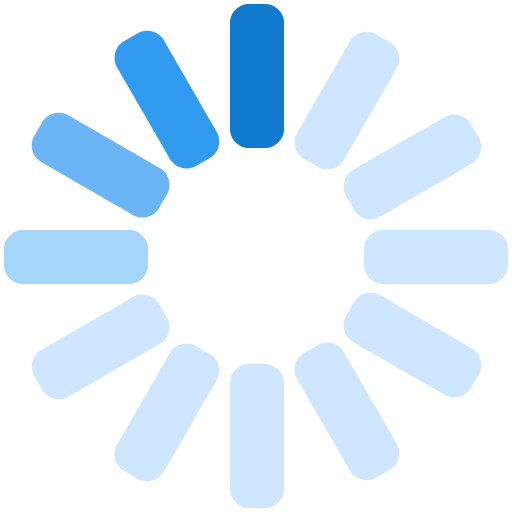
Thanks for all you do!
December 16, 2010 at 03:36 PM