Big Generator Upgrade

We're pleased to announce some really great new features in the Font Squirrel Generator.
New Menu Options
First off, we've reconfigured the base menu:
| Option | Description |
|---|---|
| BASIC | Running fonts through the basic setting will keep processing to a minimum. We leave everything alone, except for tweaking the NAME table and adding a few space and hyphen glyphs. This is useful if you don't like the way the Generator handles your fonts. |
| OPTIMAL | We've taken the guesswork out of getting great looking, great performing fonts. This setting will output your fonts using our best-practices settings. You should use this setting unless you need fine-grain control. |
| EXPERT | With the expert setting you can get exactly what you want, the way you want it. We've also included an option to save your settings so you don't have to reconfigure when you come back. |
OpenType Features
This is our most exciting new component. If you have a font with OpenType features, you can now flatten some of them into your webfont. For instance, some fonts have small caps built in, but they are completely inaccessible in a web browser. By selecting the "Small Cap" option, the Generator will replace all the lowercase glyphs with the small cap variants, giving you a small cap font. Please note that not all OpenType features are supported and if the font lacks OpenType features, using these options won't create them.
Here is an example. I uploaded the Linden Hill font which contains the Small Cap ('smcp') OpenType feature. Using the Expert options, I check the Small Caps box in the OpenType Options area. The Generator copies all the small caps to the lowercase position and now I have a regular and a small cap version of the font.

Spacing Adjustments
Some fonts would look better if the spacing was tweaked. Use the "Adjust Glyph Spacing" input to add or subtract space to all the glyphs in a font. The amount you need is relative to the "Em Square Value." So if the em is 2048 then adding 50 would adjust the width slightly. You can use negative values as well if the font needs to be tightened.
Remember Me
Some of you use the generator constantly. For you, the option to "remember my settings" will save you a bit of time.
Conclusion
We're constantly working to improve the performance and ability of the Generator. Feel free to leave suggestions in the comments. We'd love to hear what you need and how you're using it.
Comments
Thanks and great work.
December 30, 2010 at 03:20 PM
December 30, 2010 at 03:34 PM
- it would be nice to be able to choose fonts from your repository, in order to be able to build subsets without having to upload
- in the demos, it would be useful to hint users at the point that in case a site visitor has the font installed, the browser nevertheless waits for the webfont to be loaded, as long as you don't put its 'regular' name in front of your font stack. Or am I missing something?
January 9, 2011 at 10:46 AM
January 10, 2011 at 09:21 AM
the accents show partially.. see: http://www.andremendes.com.br/teste/
u have any sugestion?
thx dude!
January 26, 2011 at 07:47 AM
http://www.andremendes.com.br/teste/
u can see, the accents are there!! but doesn't appear correctly.
thx
January 28, 2011 at 09:54 AM
i think's padding problem; but just adjusting the padding the problem remains!.. i'll send a file!
thx
January 28, 2011 at 10:14 AM
February 8, 2011 at 07:05 AM
February 8, 2011 at 05:12 PM
It happens when using "Apply hinting". If you deactivate this feature, the accents show correctly (more or less), but the rendering quality decreases significantly.
Anyway, a small issue for a great & free service. for me, one of the most useful sites ever!
February 14, 2011 at 10:32 AM
Does your generator support the OpenType feature "Contextual Alternates"? It is not available as an option (unlike Stylistic Alternates), but maybe your generator is including Contextual Alts automatically? To get Arabic fonts working this would be essential.
Best, Brog
March 12, 2011 at 07:02 PM
-Steve
June 23, 2011 at 06:38 PM
June 26, 2011 at 07:56 PM
September 4, 2011 at 05:43 AM
i have problem with add button and firefox 6 on:
http://www.fontsquirrel.com/fontface/generator
i can't see buttons
September 28, 2011 at 03:56 AM
October 20, 2011 at 01:56 AM
November 18, 2011 at 06:47 AM
Submit a Comment
Comments are closed.
Font Squirrel relies on advertising in order to keep
bringing you great new free fonts and to keep making improvements to the web font generator.
If you are seeing this message, you probably have an ad blocker turned on. Please consider
disabling it to see content from our partners.
Alternatively, you can support Font
Squirrel by purchasing a paid license from our sister site,
Fontspring.


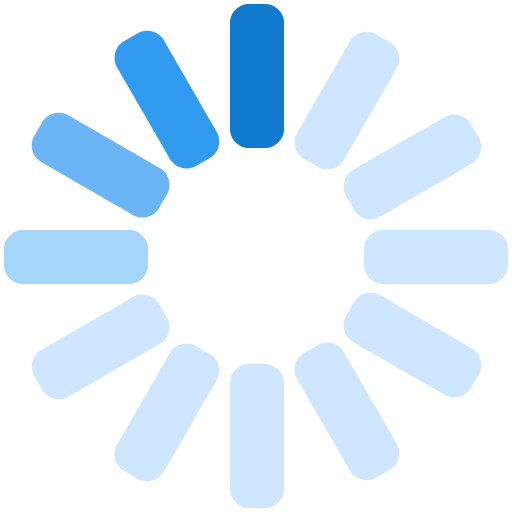
December 30, 2010 at 01:34 PM